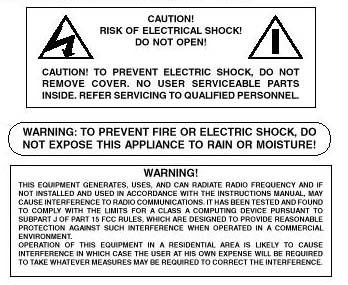INTRODUCTION Your Time & Date Titler displays the Date, Day of the Week, Time and a 2 line X 20 character Camera Title. If desired, the user can display the Time & Date with no Camera Title or just the Camera Title with no Time & Date. In either case, the on-board battery will hold the programmed information for up to 90 days with power disconnected. For ease of programming, the TDCT has four push buttons and utilizes on-screen displays. The characters can be positioned anywhere on the screen and their color can be set from black to white.
Programming Upon powering up your Time & Date Camera Titler, "Trans American Int'l Inc." will be displayed. Pressing the "Reset" Button at this time will erase the copyright notice.
System Master Reset To reset the Time & Date to the Factory Defaults of 1-01-88 SUN, 12:00:00 AM and the Copyright message: Hold down the 'SET', 'UP' and 'DOWN' buttons simultaneously and then press and release the 'RESET' button. Release the 'SET', 'UP' and 'DOWN' buttons.
System Reset To exit any programming mode or erase the copyright message: Press and release the 'RESET' button or power down the unit.
Time & Date and Camera Title Programming To enter the Programming Mode: Hold down the 'SET' button and then press and release the 'RESET' button. Release the 'SET' button.
To program the month selection: The Month position of the Date will be flashing at this time. The available Camera Title positions will be highlighted with blocks visible where blanks will be in normal operation.
To select the desired month: Press the 'UP' button to increment the month to a higher number or press the 'DOWN' button to decrement the month to a lower number. Continuous depression of either the 'UP' or 'DOWN' button will increment the month automatically at approximately 2 counts per second.
To program the day selection: Press and release the 'SET' button once. The day position will be flashing at this time. Pressing the 'UP' and 'DOWN' button will select the desired day.
To program all Time & Date selections: The rest of the Time & Date selections are programmed the same as the above methods. Press and release the 'SET' button will increment to the next selection .
To program the Camera Title: Press and release the 'SET' button until the first position of the first line of the Camera Title is flashing. At this time the 'UP' and 'DOWN' buttons can be used to increment or decrement respectively through all the character types available.
Press and release the 'SET' button to move to the next character position in the Title. Continuous depression of the 'SET' button at this time will automatically increment through all the positions at a rate of approximately one position per second.
To display only the Camera Title with no Time and Date Display: Press and release the 'SET' button until you reach the last position of the 2nd line of the Camera Title. The next depression will display the Camera Title only and it will be flashing. Press the 'RESET' button at this time to exit the programming mode and only the Camera Title will be displayed. The Time & Date IC will still be keeping accurate time if at a later date you would like to display the Time & Date.
If the 'SET' button is pressed instead of the 'RESET' button the programming mode will start again at the flashing month selection.
To Exit the Program Mode: Press and release the 'RESET' button at any time and you will exit the programming mode. You must complete the programming for each line of the selections before pressing the 'RESET' button. If the 'RESET' is pressed prior to completing that line, the selections you just changed will not be updated in the system memory.
Example: If you just want to change the month and nothing else. As above, enter the program mode and select the desired month. Press and release the 'SET' button until the flashing selection goes to the hours selection on the second line. You have now completed the programming for the first line of selections. Press the 'RESET' button and all data on the first line will be saved in memory and any changes to the second line will be ignored.
To change the Display Position: Hold down the 'UP' button. Press and release the 'RESET' button. Release the 'UP' button.
At this time depress and release the 'DOWN' button to increment the display one position in the horizontal right direction. Holding down the 'DOWN' button will cause the display to move at approximately two positions per second in the horizontal direction. The display moves in one direction and will jump to the left side of the screen when the right limit is reached.
Depress and release the 'UP' button to increment the display one position in the vertical down direction. Holding down the 'UP' button will cause the display to move at approximately two positions per second in the vertical down direction. The display moves in one direction and will jump to the top of the screen when the bottom limit is reached.
Simultaneous depression of the 'UP' and 'DOWN' keys will cause the display to move in a diagonal down direction.
To exit the Display Position Programming Mode: Press and release the 'RESET' button at any time.
To Change the Characters Gray Scale: Hold down the 'DOWN' button. Press and release the 'RESET' button. Release the 'DOWN' button.
Press and release the 'UP' button to make the characters change to a lighter shade. When the maximum white is reached the shade will change to maximum black and then get lighter. Press and release the 'DOWN' button to make the character change to a darker shade. When the maximum black is reached the shade will change to maximum white and then get darker.
Continuous depression of either the 'UP' or 'DOWN' button will automatically increment the shade at a rate of approximately two shades per second.
To exit the Characters Gray Scale Programming Mode: Press and release the 'RESET' button at any time. To select the Character Matte: Install a shorting bar between the two pins of JPl on the Time & Date Camera Title circuit board. The Matte shade is not programmable and permanently set.
During the period of twelve months from the date of sale to the original end-user, American Video Equipment will repair or replace (at our option) all necessary parts, except the outside cabinet trim, without charge for parts or labor required to make the repair or replacement. Information furnished by American Video Equipment is believed to be accurate and reliable. However, no responsibility is assumed by American Video Equipment for its use; nor any infringements of patents or other rights of third parties that may result from its use. No license is granted by implication or otherwise under any patent or patent rights of American Video Equipment.
Copyright 1988, 1989, 1990,1998
|
|||||